How to add chapters to YouTube videos to increase engagement? YouTube is a great platform for anyone who wants to use videos to market their business or brand.
Many features help you increase your engagement and one such feature is chapters. YouTube Video chapters help you break your video into particular sections and give each of these sections an individual preview.

These chapters make it very convenient for viewers by providing more information and context about every review individually. Add chapters to one of your new YouTube videos all you have to do is follow these simple steps.
Contents
What Are Chapters on YouTube?
Over the past year, you may have seen some creators have a Blu-ray-styled chapter selection within their video progress bar, allowing you to jump ahead to the desired moment without the need to search for a timestamp.
As demonstrated in the image above, the play bar has now transformed into individual blocks instead of a single bar. These are chapters.
Like a Blu-ray, you will notice that each chapter will also show the title or short description of the chapter, allowing for quick and efficient access to specific areas of the video. Unlike timestamps, these chapter segments also inform the viewer how long a specific segment will be.
If you are watching an interview during your lunch break and see that the segment you want to watch is twenty minutes long for a forty-minute interview, you may decide to watch the segment later that day.
How to Add Chapters to YouTube Videos to Increase Engagement? Steps to add Chapters
Get online and log in to your previously existing YouTube account. After doing this, head to your channel where you can see all the videos that have been posted to you over time.
On the top of the screen, you will see a button that says “create”.
This is the same button that you use every time you want to upload a new YouTube video so you might already know where it is. So click on the “create” icon. You will see a drop-down that has a lot of different options that allow you to upload a video, go live on YouTube, and much more.
To create chapters for your YouTube video, you need to select the button that says upload video. Once you have uploaded the video, you will see an option that reads the description. Now under the details, you will have to add all the information relating to adding a chapter.
You have to follow a particular pattern when you add the timestamps for the chapters to work as you want them to. The very first time stamp has to be in the format of 0:00. Now, for the video, you have to adjust all the time stamps according to the footage of your video.
The process might seem tedious but once you get a hang of it, it is fairly simple and can be done by anyone. It does not take up a lot of your time but the results that it provides are amazing and will surely increase your engagement.
Now, let us see how we can add chapters to YouTube videos that have already been uploaded by you on your channel.
Add Chapters of your Already Uploaded Video
Firstly, log in to your YouTube account that is associated with your channel. Go to your channel and open the gallery which shows you all the videos that have been uploaded by you previously.
After you have opened your channel, you will see a button that reads “video”. This will take you to the glossary of all the videos that have been uploaded by you. You can go through all the videos and choose one video to that you want to add chapters.
After you have decided on the video, hover the mouse over the video that you want to add chapters to and you will see an icon that says “details”. This button houses all the specifications of your video, so you have to click on it.
Somewhere in the description of the video which opens up when you click on details, you will have to enter all the details for adding chapters.
You have to enter the time stamps in a particular format to make sure that your chapters get added successfully and that it works. The first time stamp has to be in the following format: 0:00. You have to add all the following time stamps with the required information so that you can create chapters for your YouTube video.
All of these steps are very easy and we are sure that they should help you add chapters to your YouTube videos easily. The practice of adding YouTube chapters to the videos that you upload to your channel has become common. It helps you increase your engagement and establish your credibility online.
This will also help you get more views on all of your videos and boost your brand presence online. This is a great tool for companies or individuals who are looking to engage in YouTube marketing tools as it helps build a larger community that contributes to increasing your business.
How Do You Timestamp a YouTube Video?
Timestamping a video is not difficult. You have more than likely seen it from viewers of a video who want to call attention to a specific moment.
Something along those lines. However, somewhere over the last five years, this was implemented to allow the creator to pinpoint specific video areas within the description box.
All you need to do is add the minute and the second, separated by a colon. It can either be a single digit for a minute, such as 1:45, or you can express the timestamp as 01:45.
Either way, it must have the colon. And with that, the user can instantly jump to that moment in the video.
Without these timestamps, you might sometimes get a viewer skimming through the video, missing the moment, or perhaps leaving the video altogether. This is not optimal for audience retention, a primary analytical aspect that YouTube measures to gauge whether to boost your video.
The more your audience engages and watches the video, the more value YouTube sees in your content, and you will likely see an increase in views and subscribers, alike.
Problem with Timestamps
However, there is an inherent issue with timestamps. First, on mobile, that can be tricky to select. Second, it is important for video ranking to have a solid description. You are not going to want to put your timestamps into the video description field first.
Yet, when we add timestamps lower into the description, those who have not clicked “read more” can miss them.
Again on the mobile app, the viewer can miss the description box altogether due to the new app design that requires the user to click on the video title to bring up the description.
YouTube has implemented a feature with a tool called chapters. Chapters bring visibility to the timestamps in the description field without leading the user to an additional dashboard or web page.
Conclusion
Every year, YouTube adds a new set of features. The chapters feature is one of the features that proved to be quite beneficial for content creators in their quest to attract a wider audience. Try out the feature and experience a significant increase in engagement on YouTube.
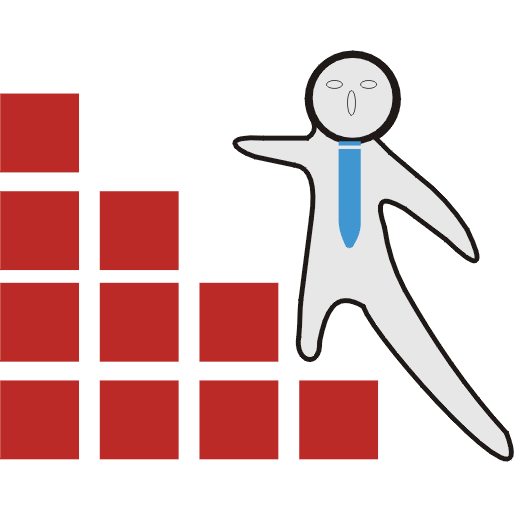
Say Job City in Pakistan for today latest jobs opportunities in private and Govt departments. View all new Government careers collected from daily. sayjobcity.com
