How to Make Money on Facebook – Facebook social media is the biggest social network in the world. If you own a business or you only have Any item to sell, anybody can earn money with Facebook to sell own their products.
If you are just using Facebook to message friends, consider some of these suggestions to boost your income or start a side hustle.

Who Can Make Money With Facebook?
What Can You Sell on Facebook?
Contents
- 0.1 How to Make Money With Facebook
- 0.2 Who Can Earn Money With Facebook?
- 0.3 What Can You Sell on Facebook?
- 1 How to Make Money With Facebook
How to Make Money With Facebook
1. Write a Facebook Post
2. Join Local Buy and Sell Groups
3. Sell on Facebook Marketplace
4. Earn Refer-a-Friend Bonuses
5. Create Facebook Ads
Who Can Earn Money With Facebook?
Anybody can earn money with Facebook. If the work does not start in the beginning So you do not have to be disappointed. You can succeed by trying again and again.
The very importance of your Facebook profile is going to be your best way of making a first impression. There are lots of spammers on Facebook that promise the People and never follow through.
Make sure your Facebook profile looks like you are a real person. Put a picture of yourself or your business in your profile picture or cover photo section. If you do not, people will think you are fake.
What Can You Sell on Facebook?
Almost anything can be sold on Facebook. Many people use Facebook to sell their products, secondhand items, handmade items, and to advertise their weekend garage sale.
A few things you can not sell on Facebook include:
Alcohol
Illicit drugs
Tobacco
Firearms
Animals
Real money gambling products
Certain healthcare products
In general, you can sell and buy anything on Facebook that you can buy at a local store without having to show a doctor’s prescription.
How to Make Money With Facebook
Once your profile is ready to go, you are now ready to start earning money. In many cases, you are going to be selling items or services you already own.
1. Write a Facebook Post
If you want to sell products to your current Facebook friends list, you can write a proper post. Field, start typing what do you want to sell. You can also attach a picture of the item do you want to sell.
Posts just only share with your Facebook friends, If your Facebook friend shares your post then other people also see your post which you do not know.
Maybe you have seen your friend in circles selling cars and other possessions instead of going through the hassle of selling to a stranger. If you have never sold anything on Facebook you can use their posts as an example to model your post.
Follow Up On Facebook Messenger
Once a friend or group member expresses interest, continue the chat on Messenger. This private chat service lets you stay in touch with old customers that did not make a sale the first time.
If you are constantly flipping used items, you can keep these people in mind who want this item and send them a message when you finally find an item they wanted originally.
2. Join Local Buy and Sell Groups
If you are trying to sell locally, there is a good chance you probably would not sell to a friend. That is why you also need to join your local sell and buy groups. Facebook makes it very easy to sell because you can usually create the post in one group and send your post in other groups very easily.
For example, let’s say you want to sell your bike. Your local city or county most likely has at least two different buy and sell groups that accept used bike listings. Even though you just make one post, it shows up in multiple groups and you get to reach more Facebook members.
Every group has different selling policies so make sure you read the group Policies before you post. Otherwise, the group Admin can delete your post or remove you from the group.
3. Sell on Facebook Marketplace
Do not forget to sell on the Facebook Group too. The Facebook Market is free for all features where you can buy and sell your Products.
But it is not as specialized as local buy and sells groups everybody has access to the Facebook Marketplace so they can easily share your post with their friends.
4. Earn Refer-a-Friend Bonuses
Do you use an online service that you just love and want to share with others? Companies know this and that is why they offer to refer a friend bonus when your friends join by social media.
One company that offers social media refer a friend bonus is Rakuten.
You can send WhatsApp invites or click the social media share buttons in your account to share your referral link. If your friend signs up through your referral link, you can earn a cash bonus!
5. Create Facebook Ads
You can create ads for someone else’s page or for your page.
My friend Bobby teaches people how to make an extra $1,000 or more a month for running Facebook ads for other companies and blogs. He is known as the Millennial Money Man and has a course called The Facebook Side Hustle Course. He started creating ads for other people as a side hustle and it grew into mainstream revenue.
As a business owner, you can run ads to help grow your business. For this suggestion, you will first need to create a Facebook Page for your business or website. In fact, think of Pages as “Facebook for Business.”
Creating a Page is free and only takes a few minutes and any business or website is eligible.
If you need a visual example, visit the Well Kept Wallet Facebook page to get an idea of what your Page can look like.
Once your page is created, you can share posts with your Page followers just like you can write posts on your personal timeline. Facebook Pages are the social media equivalent of having a mailing list; you can regularly send messages to your most loyal followers.
For example, ice cream parlors might publish a weekly post mentioning the flavor of the week.
However, do not forget that you can make money posting ads on Facebook to reach people that currently do not follow your Page. I suggest taking my friend Bobby’s Facebook Ads course to learn how to make money posting ads.
Facebook Ads for Bloggers
Learn how to create Facebook Ads that can grow your blog!
Tips to Create Facebook Ads
While Page posts can help you make money, you also need to use paid Facebook ads to reach a new audience. You can create your own ads or use a service like Flourish With Facebook Ads to create professional ads that can attract more clicks the first time.
As you create posts on your Page, you will have the option to click the blue “Boost Post” button. After clicking the button, you will be taken to the ad creator tool.
Three tools you must pay close attention to:
Objective (Do you want to interact with your audience or make sales?)
Audience (Target a specific audience or not?)
Budget (How much are you willing to spend per day?)
A huge benefit of Facebook ads is that you can target a specific audience based on where they live, age, gender, and interests. Or, you can also advertise to your followers and their friends if you choose as well.
You can also monitor the people reached and the number of engagements. After the campaign finishes, you can compare the number of engagements to the total campaign cost to calculate your cost-per-click (CPC) amount.
If you have ever advertised elsewhere for business, you know that advertising can be expensive in a hurry.
Advertising on Facebook is relatively inexpensive for paid ads since you can choose your target audience for only a few dollars compared to hundreds or thousands of dollars per campaign.
Running Facebook ads is a learning process based on trial-and-error. Because of the low-cost requirements, do not be afraid to try several small campaigns that only cost $10 to $15 each with different target audiences to find what works best for you.
Flourish with Facebook Ads
Let Facebook Ads help your business Flourish.
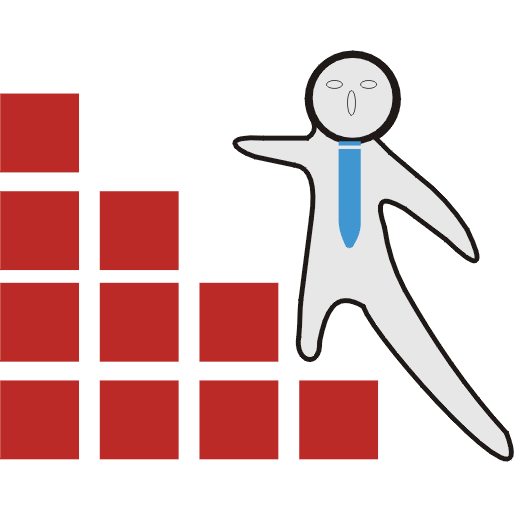
Say Job City in Pakistan for today latest jobs opportunities in private and Govt departments. View all new Government careers collected from daily. sayjobcity.com
