PM Shahbaz Sharif Scholarship Program – Prime Minister Youth Program Online Apply
13 Components
The 14 areas of interventions proposed under the Skills for All Strategy serve as a catalyst for the transformation of the entire TVET system in the country besides enabling youth to become skillful, well groomed & aptly employed.
Sign Up
1. Access the Eservices portal through eservice.hec.gov.pk
2. If you’re not registered on the portal with your CNIC/POC
/Passport, click Sign Up to register yourself first
3. In case you’re already registered, please enter your CNIC/POC/Passport and click Sign In button to sign in
to the portal
4. Click on the Sign Up button to open the registration form
a. Enter valid details according to the instructions given on the sign up form and click Submit button
after all fields have been filled
i. First Name
ii. Last Name
iii. Nationality – Overseas and dual national Pakistanis must select “Pakistan” as their Country of
Nationality, otherwise select any other country.
iv. Passport Number – For those users only who entered country other than Pakistan as their
Nationality.
v. CNIC Type: CNIC/POC – Users who have entered Pakistan as their Nationality, must enter this.
vi. Password – Enter password of your choice but it should be at least 8 characters long, alphanumeric and contain at least one capital.
vii. Confirm Password – Same as password entered
viii. Primary Cell Phone Number – Carefully enter this, as you will receive all updates and alerts regarding your application on this number.
Also Check: PM Shahbaz Sharif All Scheme
5. Primary Email – Carefully enter this, as you will receive all updates and alerts regarding our application on this email.On successful submission of the details, you will receive the verification code on your primary email.
6. Enter verification code you received, on Verify your Email screen.
7. Check the captcha ‘I’m not robot’
8. On checking the captcha, you will be asked to check the correct pictures according to
the question.
9. Select the correct pictures and the click on the Verify button.
10. On successful verification of captcha, green tick will be appear on this field.
11. Click on the Verify button and verify your email.
12. On successful verification of your email ID, your account will be registered.
13. Using the resend code button, you can also resend the code after 1 minute of time span, in case you have
not received it in the first attempt.
Download Mobile Application Click Here
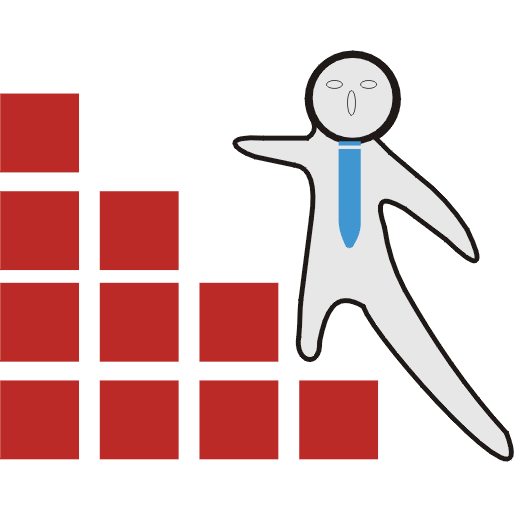
Say Job City in Pakistan for today latest jobs opportunities in private and Govt departments. View all new Government careers collected from daily. sayjobcity.com






