Punjab University online Registration
If you want to Punjab University BA online Registration Private Students. And you don’t know how to Punjab University ba online Registration. So I will tell you how to register in Punjab University.
Punjab University Registration process is divided into above Four Steps (Tabs).
Clear instructions have been written in Right Pannel for each step respectively. Please read & follow them carefully.
Choose Exam Conduct:
Associate Degree in Arts/Science/Commerce-Annual-2022
Fee Schedule for Punjab University Registration (Associate Degree in Arts/Science/Commere-Annual)
Most Papular Scholarship: Click Here
Join Whatsapp Group: Click Here
Personal Information
Fill in your personal information as per previous exam record.
Your Picture must be in (jpg, png, gif) format & recent photograph having blue background (face must be clear), otherwise you will be charged fine for photograph replacement and will cause problems in your exam.
Education Information
Once you will save your Educational Information, You will be directed to page where you can get printout of Fee Challan.
In Case of O-Level or A-Level candidate must need to provide Equivalence Certificate issued by IBCC. MBBS (1st Prof), D.Pharm or BDS (1st and 2nd Prof) passed candidates are eligible for Punjab Univeristy Registration of B.Sc English only.
The candidates passed General Nursing/Midwifery are eligible for registration of B.Sc English Only For above results addition two extra “Other Education” boxes are provided below.
Fee Info
Final Submission Button will appear automatically, Once you will add Due Amount Bank Challan(s).
According to PU Registration Schedule, for successful submission of your Registration Form you need to add Deposited bank challan(s) of Total Amount Rs. 4,500.
You must need to Update Fee Challan, Otherwise you will not be able to do Final Submission.
If you already have deposited fee amount in bank, then you can change Fee challan information accordingly & press “Update Fee Challan” button.
But if you don”t have deposited fee amount in bank yet then do following:
Get Print Out of Challan Form by clicking “Print Fee Challan” button.
Deposit Fee Challan in any HBL Branch.
Click “Edit Registration” menu and enter your CNIC & then Proceed, This will redirect you to Fee form again where you need to fill in Branch Name & Deposit Date and press “Update Fee Challan” button.
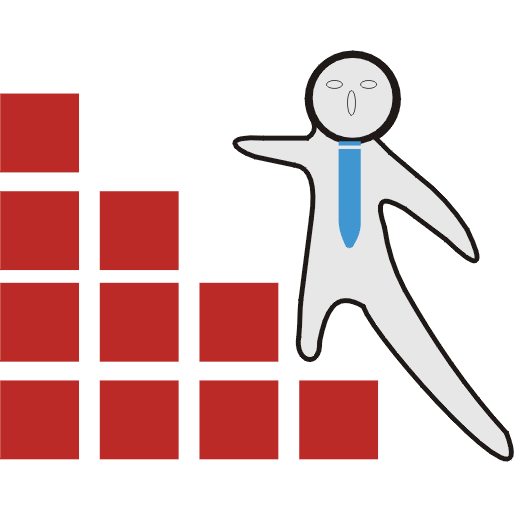
Say Job City in Pakistan for today latest jobs opportunities in private and Govt departments. View all new Government careers collected from daily. sayjobcity.com

